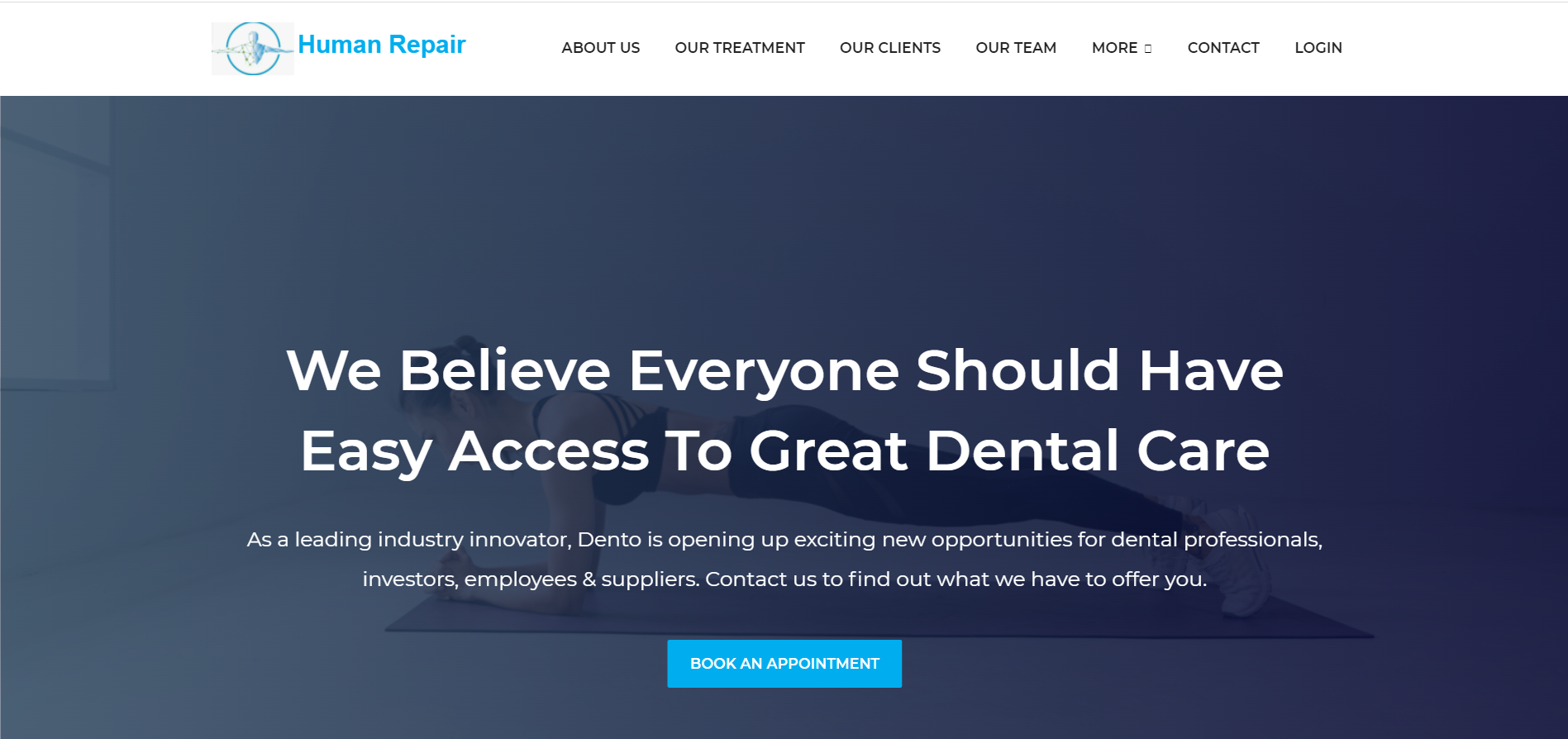Human Repairs (physiotherapy clinic), located in a bustling urban area, recognized the importance of establishing a strong online presence to attract new patients and provide valuable information to existing ones. The clinic's existing website was outdated, lacked functionality, and did not effectively communicate its expertise and services. The objective was to create a modern website that would become a valuable resource for patients seeking physiotherapy services.
Analysis of Challenges
Before initiating the web design work, several challenges were identified:
a. Outdated Design and Functionality: The existing website had an outdated design, limited functionality, and did not reflect the professionalism and expertise of the clinic.
b. Lack of User-Friendly Navigation: The website's structure and navigation were confusing, making it difficult for users to find relevant information about services, practitioners, and appointment booking.
c. Inadequate Representation of Services: The previous website failed to effectively highlight the clinic's wide range of services, their benefits, and the expertise of the physiotherapy team.
d. Limited Patient Engagement: The lack of interactive elements and patient engagement tools resulted in reduced user interest and limited opportunities for interaction.
Web Design Strategies and Implementation
a. Discovery and Planning Phase:
Conducted interviews with clinic stakeholders to understand their goals, target audience, and desired website functionalities.
Conducted competitor analysis to identify industry best practices and potential areas for differentiation.
b. User-Centric Design:
Developed a visually appealing and modern design, aligned with the clinic's branding, using appropriate color schemes, typography, and imagery.
Prioritized intuitive navigation, ensuring easy access to information and a smooth user experience.
c. Services and Practitioner Showcase:
Created a dedicated section to highlight the clinic's services, emphasizing the range of conditions treated and the effectiveness of various physiotherapy techniques.
Developed individual profiles for each practitioner, showcasing their qualifications, specialties, and expertise, establishing credibility and fostering trust.
d. Enhanced Patient Engagement:
Incorporated interactive elements, such as appointment booking forms, allowing patients to easily schedule appointments and select preferred practitioners and time slots.
Integrated a blog section featuring informative articles, exercise videos, and self-care tips, promoting patient education and engagement.
e. Mobile Responsiveness:
Ensured the website was fully responsive, adapting seamlessly to different screen sizes and devices, including desktops, laptops, tablets, and smartphones.
f. Search Engine Optimization (SEO):
Implemented SEO techniques, including optimized page titles, meta descriptions, and keyword-rich content, to improve the website's visibility and organic search ranking.
g. Testing and Iteration:
Conducted extensive testing to ensure proper functionality, cross-browser compatibility, and responsiveness across various devices.
Gathered user feedback and made iterative improvements based on user behavior and preferences.
h. Training and Support:
Provided training to the clinic staff on content management system (CMS) usage, enabling them to easily update and maintain the website.
Offered ongoing technical support to address any issues or concerns after the website's launch.
Results and Impact
The web design work resulted in significant improvements in the clinic's online presence and patient experience:
a. Increased Online Visibility: The optimized website achieve higher search engine rankings, attracting a larger number of visitors searching for physiotherapy services in the clinic's local area.
b. Enhanced User Experience: The intuitive navigation and user-friendly design facilitated easy access to relevant information, reducing user frustration and improving overall satisfaction.
c. Improved Patient Engagement: Interactive elements, including appointment booking forms and a blog section, encouraged active patient engagement, leading to increased appointment bookings, newsletter subscriptions, and social media interactions.
d. Expanded Patient Base: The revamped website attracted a broader patient base, including new patients seeking physiotherapy services, resulting in increased clinic appointments and revenue.
e. Positive Feedback and Reputation: Patients appreciated the modern and professional website, leading to positive word-of-mouth referrals and an enhanced reputation for the clinic within the local community.
Conclusion
The web design work successfully transformed the online presence of Human Repairs (physiotherapy clinic), resulting in improved patient experience, increased patient engagement, and an expanded patient base. By creating a user-centric website that effectively showcased services, improved navigation, and fostered patient interaction, the clinic achieved its goal of providing valuable resources to patients while establishing a strong online brand presence in the competitive healthcare market